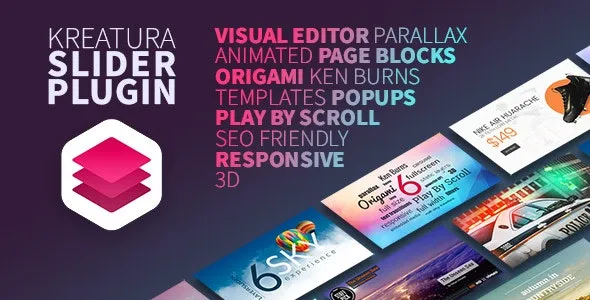Kreatura Slider GPL, formerly known as LayerSlider, is a dynamic and innovative WordPress plugin that brings a new level of interactivity and creativity to website sliders. Tailored for web designers, developers, and content creators, this tool provides an intuitive platform for crafting stunning visual displays and animations. In this comprehensive post, we will delve into the features and capabilities of Kreatura Slider, highlighting how it can transform the visual storytelling of any website.
Creating engaging and visually appealing content is crucial in the digital landscape, and sliders play a key role in this aspect. Kreatura Slider offers a solution far beyond the traditional image carousel, allowing users to create interactive, responsive, and animated sliders that captivate audiences and enhance the overall website experience.
Kreatura Slider is a premium WordPress plugin that offers advanced functionality for building sliders and animated content. It is renowned for its versatility, ease of use, and wide range of customizable options. This plugin is not just for creating simple image sliders; it’s a powerful tool for developing interactive presentations, animated landing pages, and eye-catching visual effects.
Key Features
- Advanced Animation Options: Kreatura Slider allows for intricate animations with a timeline view, giving users control over every aspect of the animation process.
- Responsive Design: The plugin ensures that sliders look and function flawlessly on any device, maintaining responsiveness and touch gestures for mobile users.
- Drag-and-Drop Visual Editor: The intuitive drag-and-drop interface makes it easy to design sliders without any coding knowledge.
- Diverse Content Layers: Users can add various content layers, including text, images, videos, audio, and HTML, offering a rich multimedia experience.
- Dynamic Content Sources: Sliders can be created using dynamic content sources like WordPress posts, pulling information directly from the site for content-rich displays.
- Template Library: Kreatura Slider provides a library of professionally designed templates as a starting point for creating stunning sliders.
- Customizable Skins and Styles: The plugin offers numerous skins and styling options, allowing for complete customization to match the website’s branding.
- Interactive Elements: Sliders can include interactive elements like buttons, links, and hover effects, engaging users and driving conversion.
- SEO Friendly: Kreatura Slider is built with SEO in mind, ensuring that sliders contribute positively to the site’s search engine visibility.
- Extensive Documentation and Support: The plugin comes with comprehensive documentation and dedicated support, assisting users in maximizing its potential.
Real-World Application
Imagine a travel website looking to showcase breathtaking destinations. With Kreatura Slider, they can create immersive, animated sliders that not only display stunning images but also include interactive elements like links to tour packages and destination guides. These dynamic presentations can captivate visitors, turning a static photo gallery into an engaging storytelling tool.
Kreatura Slider Nulled stands out as a premier solution for creating advanced sliders in WordPress. Its vast array of features, combined with user-friendly design capabilities, makes it an ideal choice for anyone looking to enhance their website’s visual appeal and engagement. The plugin’s flexibility allows for a wide range of applications, from simple image carousels to complex animated presentations.
In today’s digital environment, where capturing user attention is more challenging than ever, Kreatura Slider provides a powerful medium for creative expression and effective communication. Its ability to integrate various media types, coupled with responsive and interactive functionalities, ensures that sliders created with Kreatura are not just visually appealing but also functional and user-friendly.
Kreatura Slider is an essential tool for web designers, content creators, and marketers aiming to elevate the visual impact of their websites. Its comprehensive set of features, ease of use, and versatility make it a valuable asset for creating captivating and interactive sliders that can tell a story, showcase products, or simply bring life to web content. With Kreatura Slider, the possibilities for creative and engaging web design are virtually endless.
Changelog
LayerSlider 7.9.9 is now available!Jan 30, 2024
- Added Mask option to the STYLE menu of layers.
- Added more cutout examples for the Mask options.
- Increased compatibility with 3rd party plugins.
- Fixed modifying Wave shapes.
- Fixed a rare layout issue when reopening the same popup multiple times with different starting slides.
- Other improvements and bug fixes under the hood.
LayerSlider 7.9.8 is now available!Jan 22, 2024
- Added Project Settings → Miscellaneous → Disable Context Menu option to prevent right-clicking on the slider and its elements like images.
- The WPML integration now registers strings in the selected language that you can change from the top menu bar before entering the project editor. This change is especially useful when English is not the source/default language.
- Fixed Safari rendering issues affecting the Origami slide transitions.
- Other fixes under the hood.
LayerSlider 7.9.7 is now available!Jan 16, 2024
This release contains important security fixes, and updating is strongly recommended to everyone.
- Scroll Transition can now be used in Popups.
- Improvements in copying and pasting layer settings.
- Third parties can no longer override the appearance of layers with text transitions.
- Fixed handling unlisted Vimeo videos.
- Fixed occasional YouTube background video playback issues.
- Fixed displaying project rounded corners in the editor.